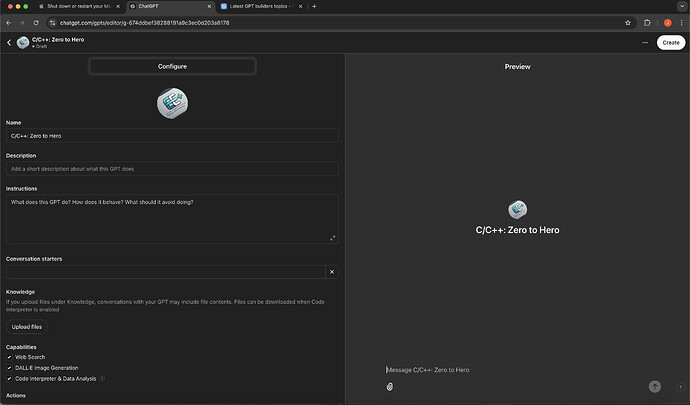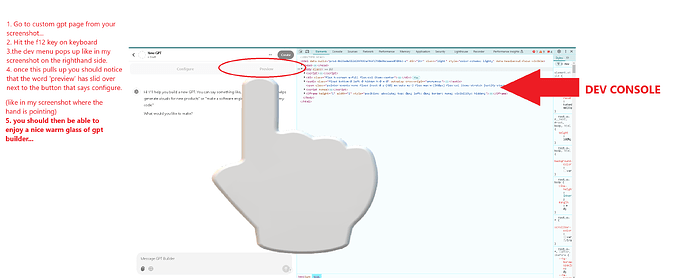Got mine back too.
I am confused as to what is going on. I cannot edit the GPT because I cannot type in the edit tab. I does not exist right now. If anyone knows anything about this let me know🙏
if you’re still having this issue maybe they haven’t fixed it in all accounts/markets/regions yet… if you try what i suggested (even though it doesn’t sound intuitive) it should let you use the GPT builder, but as most seem to be reporting, that issue seems to be on the path of resolution. If you’re saying you cant access the dev console or like you cant even manually type in the form that makes edits (that you have in the screenshot) then it may be a different issue possibly? did you try hitting f12 and then clicking next to configure on the grey’d out button that will at that point have the word ‘preview’ should be displayed in that button to the right of configure (when you have the dev console open) like here:
…but if this isnt already fixed for you it should be soon.
I’m facing the same issue here in Malaysia,
someone asked if the builder is now “preview”, no doesnt seem to be the case, preview is just preview for the gpt created
I am using the Windows Desktop App (1.2024.327), today the Create section appears again.
YEah they did!!! thank you all for our conversational support during this period
The create button is back!
But it’s throwing up regular errors, with frequent outage’s.
Thanks to all Programming Gods !
Captura de Pantalla 2024-12-03 a la(s) 13.36.14|690x349
Thank you for have solved the issue.
Good news. Yesterday I was able to access GPT Builder again from the desktop version for smartphones on Android. Now all that is missing is an implementation in the app.
This topic was automatically closed 2 days after the last reply. New replies are no longer allowed.