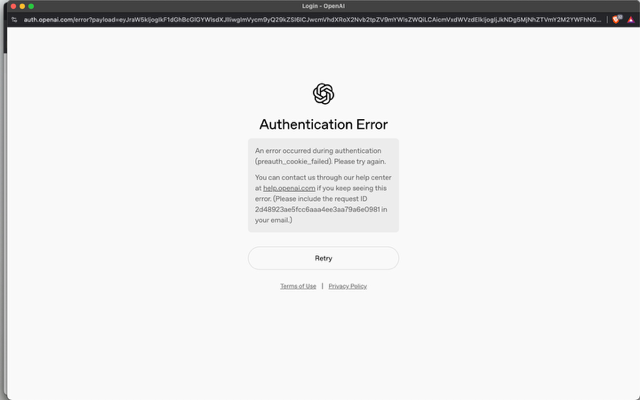mate im trying everything since months aswell, i even trei it in diffent countries… even with a new user ANd running in save-mode, without any icloud… and still the same… are you sure this was the complete process? did you maybe also deleted some specific cookie from a other openai websession, or a logfile, or somehow had a other way of a diffent fresh install? did you just restart after logout? is safari your standart-browser?
MacOS 15.x – Turning off the Firewall in System Settings → Network fixed it for me
This solved the issue for my!
I think the problem was in iOS Private Relay, if you either disable it or set it to maintain general location and time zone and then restart the Mac then try to sign in, it should work. it did the trick for me and I didn’t have to restart my Mac, just waited few minutes for the relay setting to set in.
I had same issue. Macmini m2pro. Connected with wifi and ethernet.
Turned wifi off, so now only with ethernet active. Worked.
For me, it was using a mesh network satellite (Ubiquity). Once I connected to directly to the mothership base station, everything worked.
I’ve tried everything you mentioned here - disabling firewall, private relay, changing wifi, reinstalling app, adding app to accessibility settings, using VPN and not and nothing works, I’m still getting this error when trying to login to ChatGPT macOS 15.2
anyone got another solution?
(macOS)
That worked for me too. Thank you MAN!
What I did:
- Signed out of my Apple account
- Managed to sign into ChatGPT app
- DONE, that was it
(I didn’t have to set up 2FA for OpenAI)
thats a terrible and dangerous solution, and should be flagged as such. @N2U
I am facing continuous issues while trying to log in and use ChatGPT(APP) in my computer mac book air m1 (macOS Sequoia 15.6.1). The authentication error displayed is: please help me if anyone knows how to solve this problem. My Apple Intelligence + ChatGPT integration is also not working due to the same error.