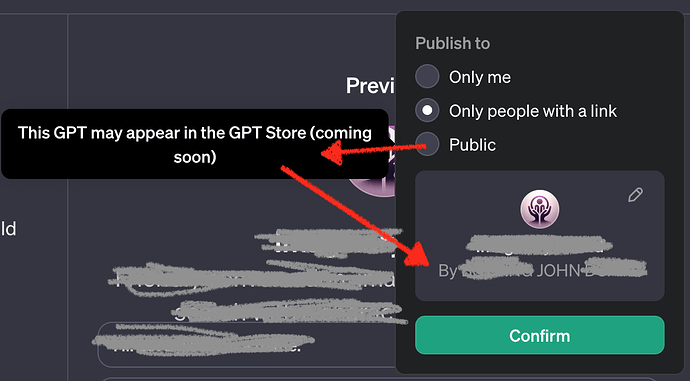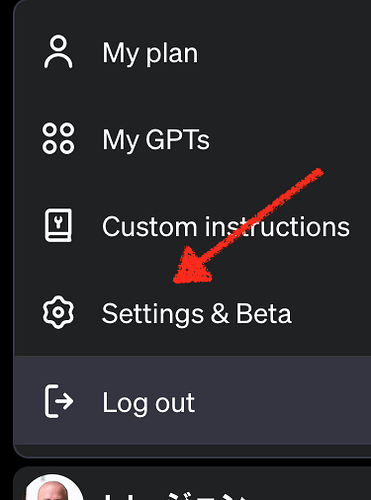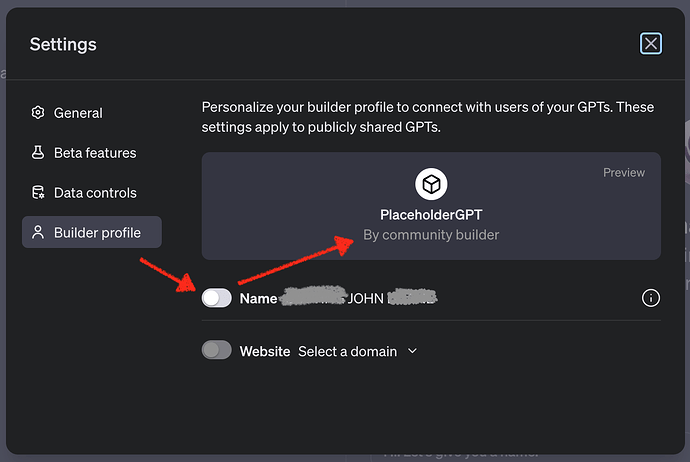When I added the @ to the Name Field of TXT Record I could Verify right away. I was actually Naming my TXT Record - Thanks for your post
I already verified my website and has a checkmark as aproved but cant turn on the button (swipe right to turn it on)
I have made my GPT public, but how to deploy this assistant to my web site? Anyone can help?
Hi, thanks for your updates. Mine has now also verified the domain by adding the txt file to DNS. But when I refresh the URL/domain it doesn’t point to the gpt as expected. Does yours work now your DNS is verified. It has only been 24 hours, maybe it will take 48 hours before the web site points to the GPT?
Anybody know how to deploy the “public assistant” to my own server? I did some nginx config but get 502 Bad Gateway error like this:
server {
listen 80;
server_name totoro.studio;
location / {
proxy_pass https://chat.openai.com/g/g-PmZicyQpI-xiao-zhi-zheng-nian;
proxy_set_header Host $host;
proxy_set_header X-Real-IP $remote_addr;
proxy_set_header X-Forwarded-For $proxy_add_x_forwarded_for;
proxy_set_header X-Forwarded-Proto $scheme;
}
}
What can I do to deploy this assistant to my own server and domain name?
I have been trying for about 24 hours to make a GPT using GPT Builder. It started off okay but became frustrating because whenever I gave subsequent instructions, the GPT behaviour from previous instructions often reverted to an earlier problem, and it would do things that I explicitly asked it not to do multiple times, like changing the Conversation Starter prompts that I had configured. It was like Whack-A-Mole for a GPT that I thought, at the outset, would be fairly straight forward and easy to make.
On top of this, I kept hitting the ChatGPT-4 messaging limit (because of the persistent need to fix returning problems) and had to wait several hours to keep working…
Anyway, I got it to a point where I thought the GPT was performing well enough. I thought to publish it publicly. In my profile settings, I had turned off the button for displaying my name, and it changed to “Community builder”, but this seemed to be insufficient for publishing publicly. It said that I could not publish without verifying my profile first.
- Privacy concerns: I do not want my full legal name (as per my billing information) showing up on public GPTs, which is why I turned this button off. Ought we not have the option to self-select a public-facing username?
- Message limits: I don’t think that builders should have limits on ChatGPT-4 when building GPTs. It very much hampers workflow.
- Post-publishing updates: Does anyone know if GPTs can be edited by their builders after they’re published publicly?
could you tell me where to find the “button” to enable or disable one’s name when posting a GPTS? In my profile, I only see ‘Community Builder’ and the option to add a verified domain. ![]()
It doesn’t work the way you think.
The verification is because you can show / link from GTP to your own site.
It’s a kind of branding on your chatbot.
But if you want to forward your domain to the bot, you don’t need validation.
You can just set-up a .htaccess redirect or a .php header location redirect.
Just Google / Bing for “domain redirect 302 htaccess” or “php” and you’re done.
They really need to add the ability to publish a GPT without leaking your real name.
There are anonymous developers out there (like I’d like to be), which becomes impossible with the current builder profile. Please fix OpenAI, thank you.
It is possible to switch off the toggle box with your name …
Where did you find the value for the TXT? I can’t find it ![]()
-
Click on the pen
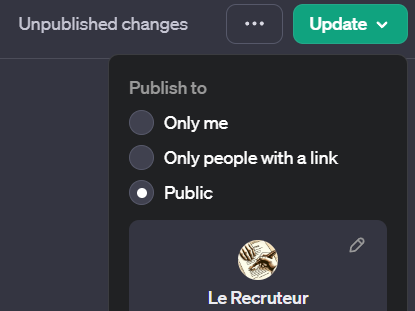
-
Click on “Builder profile” and the on The website toggle box.
-
Choose “Verify new domain”
-
Type your url
Then the next screen should be your TXT info.
I got a modal / popup with the exact TXT-KEY I had to inject in the DNS of my server.
DNZ zones can be edited from your cPanel or something, but OpenAI has nothing to do with that part.
They just fetch the DNS from your server to see if you are really the owner of that domain.
If unsure, be careful what you do because fiddling around with DNS can break your domain at all.
Does openai require us to have web content on the domain?
If you leave GPT Builder on your computer and go to the normal ChatGPT, you will see in the bottom left, your own profile image and name. You have to click on that to open settings. After you click on that, you’ll see a pop-up window for Settings. In there, you’ll find “Builder profile”. Click on that. That’s where you can change the on-off buttons.
yes, I had already checked, just wanted to be sure. Thank you for the response, however, strangely, the option for the name does not appear. I hope this issue can be resolved because, as I read on the Community, there are other people experiencing this problem, where the option for the name simply does not show up, but only the option to add and verify a domain appears. ![]()
That makes sense, wishful thinking on my part. So it displays the author as the website, as you mention, simple branding.
It is disappointing then that any GPT cannot be made available to the public as they have to sign up to openAI to access it, should be named closedAI, or payforitAI; ha ha.
When I try to access my GPT it requests a paid sign up. Unless I am missing something?
So the store will be the only way to allow some kind of access, whenever that is available.
It just seems there will be a ton of the same GPTs and only on a store; huge money maker for openAI but seems more or less impossible to monetize for developers if you can’t give free access to the end user etc.
All GPT’s are closed and behind a paywall, indeed.
An issue for myself is that you can not link one website (you own) to one GPT and another website to a second GPT.
They are tied to all the same site, but you can verify more than one.
I have made 3 GPT’s, 2 of them I wanted to brand with a company site, but the 3rd one is more like “fun” and I don’t want to associate that company with it.
But you can not set the type of branding (site / name / no name) per GPT : it’s all in one.
Has anyone had an issue where even once their domain was verified, they were still told their changes couldn’t be published when trying to update to “public”? I’m a bit confused here.