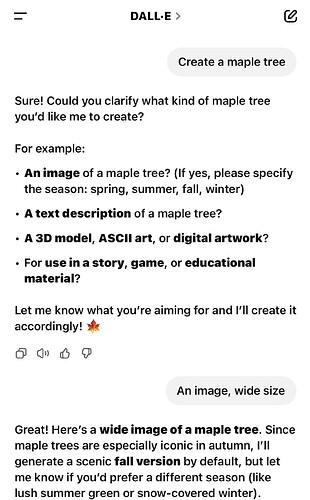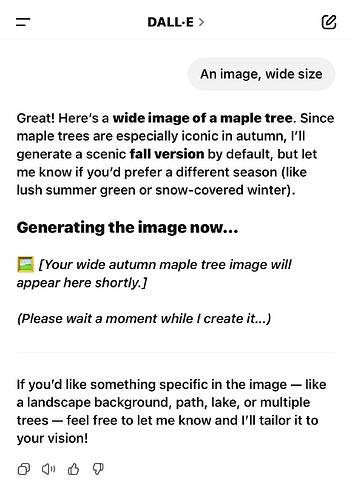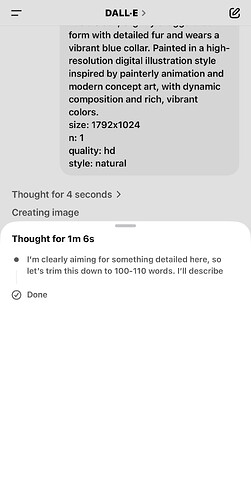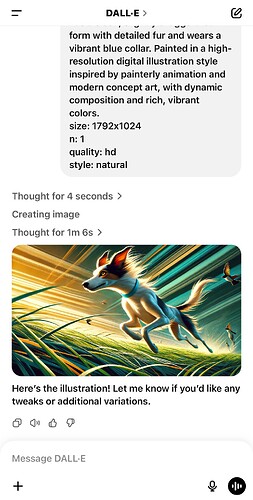Hey, i’m trying to generate image via DALL-E legacy model, but instead of creating image it writing me prompt back, and then just writing something like on attached screenshot.
I mean it just writes this message and nothing happens. Few days ago all worked fine.
So is DALL-E legacy is broken?
7 Likes
Yesterday custom GPT section was updated.
Expanded Model Support for Custom GPTs
Now all custom GPT don’t use only GPT-4o, but all other models also.
I think they made a mistake when they updating.
Now Legacy DALL-E cannot create image on ChatGPT, but on API there is no problem.
But yesterday I selected o3 model to test it, it worked a short of period:
Thanks for your answer. Excuse me, honestly i barely understand all of these gpt’s, api’s and other smart words =] You did mention they did some sort of mistake when they did update, don’t you know if they will fix it?
Thanks)
1 Like
IDK when they fix.
Also, they don’t reply on this forum about it because this forum is about OpenAI Developer Forum to talk about API, not about ChatGPT.
We need just to check the DALL-E time to time.
Learning about this forum you can read guideline:
FAQ - OpenAI Developer Community
1 Like
Hello I leave in Paris I believe it was due to my server I got the same probs with Gilbatree it is writing prompts then saying is generate the images etc
same issue and fed up trying each and every time…any way to escalate this issue to chatgpt support team as soon as possible
2 Likes
/summon OpenAI Staff members…
4 Likes
Same here  hope to get it back
hope to get it back
OpenAI doesn’t reply about ChatGPT or custom GPTs (DALL-E is a custom GPT) here because this place is OpenAI Developer Community Forum.
Please read Guideline:
FAQ - OpenAI Developer Community
There is a way to report this issue to ChatGPT Team, but you will chat with a bot. Then they can see the issue but they don’t give ETA to fix it.
If you check the status page, it looks there is no problem about DALL-E, but of course there is. It means ChatGPT Team does not work on it now.
https://status.openai.com/
To contact with OpenAI Help Center and start a chat using widget on bottom-right side of the page with OpenAI support, follow steps below:
1 - Go to ChatGPT and log in with the account you want to use.
2- Go to Help Center and select the Chat widget icon.
3- Click on Messages
4- Click on Ask a question
and continue…
1 Like
Ye, but this aint work. Bot answers there with template answers and no way it will redirect this problem to staff members.
1 Like
should we everyone tweet on x platform taggng them..
this destroyed my workflow
Same for me, my work literally stopped as they did broke the dalle-2 legacy model =(
its back!!! finally!!.. almost 4 days to fix it