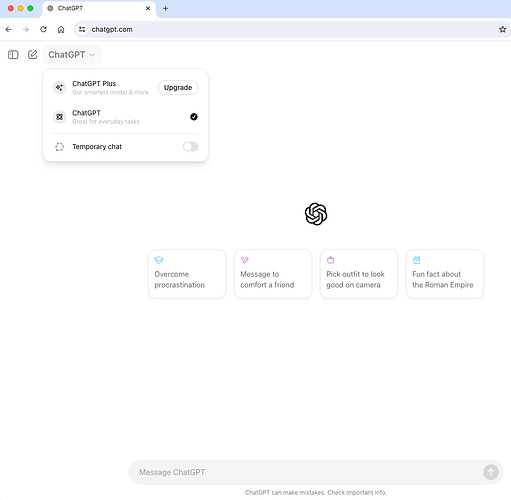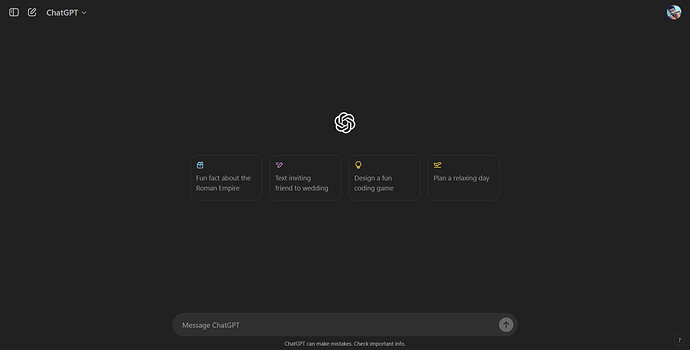Hi,
I am experiencing an issue with the GPT-4o interface where the screenshot upload buttons have disappeared. The screenshot upload buttons that were previously available are no longer visible.
- Cleared browser cache and cookies
- Updated the browser to the latest version
- Disabled browser extensions (such as ad blockers and privacy tools)
- Tried accessing the interface from a different browser
Despite these efforts, the issue persists.
Thanks
Have to tried relogging? Does it work with GPT4?
I am facing the same error. Missing document upload buttons.
Unfortunately I couldn’t solve it. I subscribed chatgpt plus. I’m trying for 1 month.
If you still have that problem - try contacting support via email.
I tried talking to help center assistants for two whole months (lost access to the features on May 29th), got no help. You may have the same permission problem as me, and thus no file uploads and GPTs (but files can still be uploaded in a tricky way).
To test, try force-using GPTs - open GPTs page with link [https:// chatgpt. com/gpts] (remove spaces yourself, I can’t add links for some reason), add one to sidebar (it won’t show but it is there) and try to switch to it by using @ in text area. Then upload button should appear - BUT ONLY AS LONG AS YOU’RE MENTIONING A GPT - and you should try writing your request as usual. When you send the message, it would probably result in an error saying that you don’t have permission to use GPTs. Use “Regenerate” button in the bottom, and it should fall back to normal ChatGPT and execute requested operation on a file. So, in my case I had no permission to UPLOAD and USE GPTS, but I had permission to use Vision and Web Search.
Now back to the topic, I contacted them via email, described the issue in detail, provided them with my email and ID (you can get ID using data export in settings), listed all things I’ve already tried (different browser/OS/device, VPNs, deleting cookies, flushing DNS and so on) and added some screenshots.
They responded IMMEDIATELY, acknowledged that the issue is on THEIR side (unlike all three help center assistants), forwarded it to their tech team, and 8-9 days later my account was fixed!
1 Like
I couldn’t find the support e-mail address. I purchased a chatgpt plus membership. When the membership ended (5-6 days ago), the buttons disappeared again. Then the button appeared again by itself. I don’t why. I can use it now. Thank you for the detailed information my friend. Maybe they saw what was written here and fixed it 
1 Like
You can just ask ChatGPT itself for such info. It provided me with an email and guided me in writing a letter.
And maybe they saw me mentioning this thread in my email and looked into this one too.
1 Like