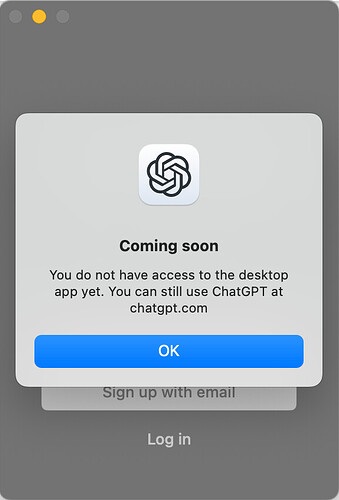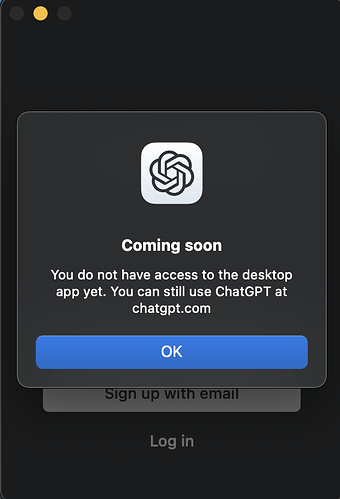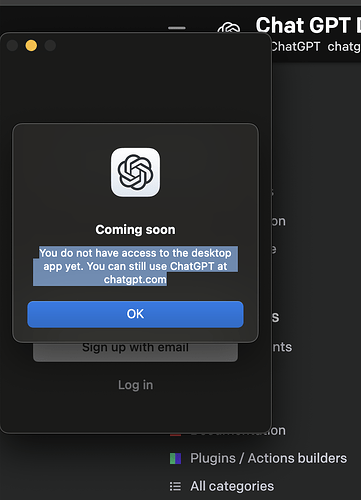Look forward to the advent of mac desktop automation
Because gpt4o is offline model
update 2023.10
Bro come on faster then this let us know how to make it work now , How to modify the code and which parts ?
I tried it on an M2 Mac mini and got the same error, but the app icon wasn’t crossed out (like it is on the Intel MacBook)
Maybe they rushed to get ahead of google before their presentation?
I have a team account but still cannot log in. Anyone else?
Man, in the post that you quoted they said that it will be rolled out over next couple weeks ![]() I think you should just relax and wait XD
I think you should just relax and wait XD
I’ve Downloaded the link from user “Grandell1234” above:
All working, logged in and has my ChatGPT Chat History.
Running on 2019 MacBook Pro
M1 Chip
oS Sonoma 14.4
UK Based
Thank you
But you were able to download the application to your computer? Was the download link emailed to you?
When will the desktop version of the app be able to support Intel-chip Mac computers and Windows systems?
Please chill.
oaistatic(dot)com domain is OpenAI domain. Link is legit
I’m glad to use this app soon. ![]()
That sounds good, also I ask myself how did u bypass the login?
how can i get your theme color ? its really nice,i want same one,but i dont know how to set up
The link is legit, the downloaded app is signed by OpenAI with the certificate’s Authority being Apple Root CA.
While the link and app are legit, downloading it is pretty much pointless given that you can’t use it anyways until you get the notification on the ChatGPT website.
It’s legit; you can extract it from ChatGPT’s frontend source code in Chrome Devtools. Open DevTools, Open the ‘Search’ panel, search for it. You’ll see it’s there.
I posted about this recently: https:// twitter .com/ _devalias/ status/ 1790291671835607231
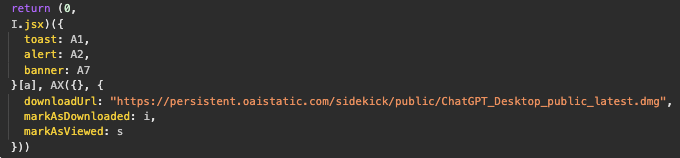
The text, also from the frontend source:
“Do more with the desktop app. Access ChatGPT from any screen with the new launcher, share screenshots and have voice conversations. Only available for macOS with Apple Silicon (macOS 14+). Learn more.”
The announcement blog post says that the new voice features will roll out ‘soon’, but for now, it’s just the old style voice features.