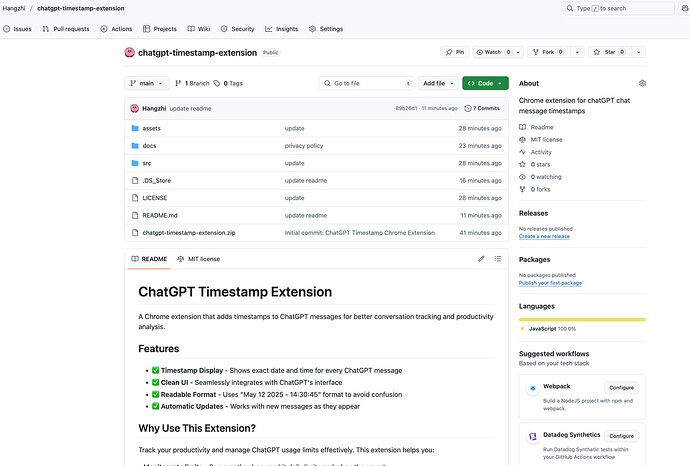I’ve been working in a single chat for close 9-10 months now, with some separate chats opened once in a while. Now I want to write up a chronological overview of what I’ve been up to and when these past 10 months and I fully expected “the timestamps in the ChatGPT chat” to make that task trivial… It’s madness that this information isn’t available.
I know this thread has been open for a while (going on a year and a half now), and this might be obvious to some experienced users — but just in case, I wanted to share a workaround I’ve been using until this feature is officially added.
In Settings > Customize ChatGPT, under the field that asks “What traits should ChatGPT have?”, I added:
“After every response, add the current timestamp.”
Now each reply ends with a timestamp, which makes it much easier to track what was said and when, especially in ongoing conversations. Not a perfect solution, but it’s been working pretty well for me.
Well I see this is still going on. Clearly this feature is in demand, I can only assume there is a technical reason they don’t already have it, because it seems like a given at this point…
But now that they’re trying to push GPT as MORE than just an AI, but a journal/life assistant/coach etc etc, and chat histories are adding up…I mean I revisited an old chat to ask a follow up question about a life event, and it didn’t realize 3 months had gone by, so was giving me advice like it had just happened.
The…time…has come OpenAI. Chop, chop
Yes, it’s totally possible! Every <div> that has a "data-message-id" contains an internal object with some message information, including the timestamp. I created this simple script that you can copy and paste directly into the Chrome DevTools console.
Just right-click anywhere on the page and choose “Inspect”, then go to the “Console” tab and paste this code:
document.querySelectorAll('div[data-message-id]').forEach(div => {
const reactKey = Object.keys(div).find(k => k.startsWith('__reactFiber$'));
if (!reactKey) return;
const fiber = div[reactKey];
const messages = fiber?.return?.memoizedProps?.messages;
const timestamp = messages?.[0]?.create_time;
if (!timestamp) return;
const date = new Date(timestamp * 1000);
const format = n => n.toString().padStart(2, '0');
const formatted = `${format(date.getDate())}/${format(date.getMonth() + 1)}/${date.getFullYear()} - ${format(date.getHours())}:${format(date.getMinutes())}:${format(date.getSeconds())}`;
const span = document.createElement('span');
span.textContent = formatted;
div.insertBefore(span, div.firstChild);
});
If you get an error message saying you’re not allowed to paste code in the console, just type "allow pasting" and press Enter — then paste the script and press Enter again.
This is a very simple code I just made to view the timestamp of some chat messages, but it was enough for my needs.
I created a chrome extension for the timestamp. Chrome store approval is still pending but you can just download the repo and load the extension in developer mode to use it.
Thanks for the inspiration by @rafaelsgoncalvesbh2.
That’s awesome! I just installed the extension and it works perfectly.
For anyone who wants to use Hangzhi’s timestamp extension before it’s officially approved on the Chrome Web Store, here’s how you can install it manually:
-
Download the ZIP file from the GitHub repo:
- GitHub page: github[.]com/Hangzhi/chatgpt-timestamp-extension
- Direct download link: github[.]com/Hangzhi/chatgpt-timestamp-extension/raw/main/chatgpt-timestamp-extension.zip
(Note: Since direct links aren’t allowed here, just replace
[.]with.and paste the link into your browser.) -
After downloading, right-click the ZIP file and select “Extract to chatgpt-timestamp-extension/”. This will create a folder named
chatgpt-timestamp-extension. -
Open
chrome://extensions/in your browser. -
In the top-right corner, enable “Developer mode”.
-
After enabling it, new options will appear. Click “Load unpacked”, then select the folder you just extracted (
chatgpt-timestamp-extension). -
That’s it! You should now see a new extension called “ChatGPT Timestamp” in your Chrome extensions. Open ChatGPT, and you’ll see timestamps above each message.
Thanks again @Hangzhi for the great work and for turning the idea into a real Chrome extension!
Hi OpenAI Team,
I recently ran into a technical issue with my PC and discussed it with ChatGPT. A few days later, I needed to find out exactly when I posted a specific message, because that moment correlated with when the problem occurred. Unfortunately, there’s no way to see when individual messages were sent or received, which made it hard to trace the timing.
This would also benefit:
- Anyone using ChatGPT to track ongoing issues
- Users referencing previous decisions or drafts
- Those working across multiple sessions and needing historical context
I’d love to see this added in a future update.
Best,
Ralf
I just wanted to add my vote to adding individual-message timestamps in ChatGPT. We all really appreciate the work you do and the amazing resource you have created. This is a simple feature request that would really help a lot of people. Thanks!
+1 for timestamps. It’s important so we can keep a sense of time with each thread of conversation. thanks.
It’s been 2 years (and 3 since release). The UI/UX team needs to get their act together.
They really do need to. Timestamps and bookmarks on specific messages are highly needed
Actually : this may become a Compliance requirement in the future - to document (in business environment) when a certain user (company employee / senior officer) created certain query .
I don’t think Compliance requirement will make a difference because they already have the timestamps, but it’s just not shown to the user in a user-friendly manner. If you inspect the webpage, you’ll find it. It’s already being tracked, so displaying it should be extremely easy for OpenAI devs.
This post, among many others, is a strong sign that OpenAI is currently not prioritizing user-feedback on existing products. Too focused on building new products.
Yep! I too suggest adding optional timestamps to ChatGPT conversations.
For long-running or sensitive threads, having the exact time a message was sent improves clarity, emotional context, and continuity. It helps both the model and the user avoid misunderstandings about timing (like, night vs. day, time between replies, or multi-day situations).
This can also support users with health issues, legal timelines, documentation, or crisis patterns by allowing more accurate context.
A simple toggle to show or hide timestamps would make this feature useful without overwhelming the interface.
I just wish we were treated like grown-ups, where we would have a bunch of toggles to activate/deactivate features that for other people might clutter the interface.
Yes, please, add opinion to make timestamps by ChatGPT, maybe some checkbox in options?