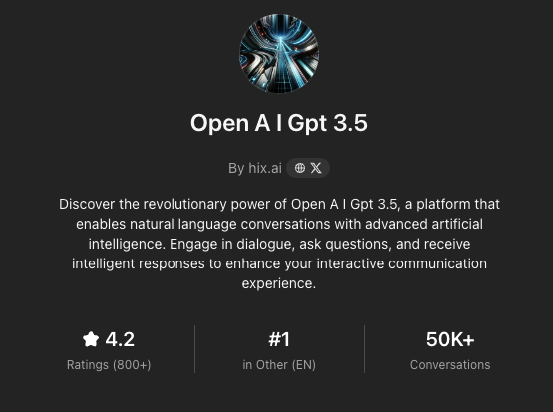I’m reaching out to highlight an issue after the latest GPT-4o update that has caused frustration for users like myself. Currently, when encountering the limit with GPT-4o during a chat session, there’s no straightforward option to seamlessly transition back to using GPT 3.5 without starting a new chat. This disrupts the flow of conversations and can be quite inconvenient. The only workaround, as illustrated in the attached screenshot below, involves several manual steps i.e. clicking on the ‘attachment’ button, encountering an error, then changing the model to 3.5, and finally regenerating the answer. This process is not only time-consuming but also frustrating.
Is there a way that allow users to choose their default model preference for chats from the beginning, after the latest GPT-4o update? I mean one that enables users to set GPT 3.5 as their default choice, ensure uninterrupted conversations even after reaching limits with GPT-4o and eliminate the need for manual intervention to switch models mid-conversation.