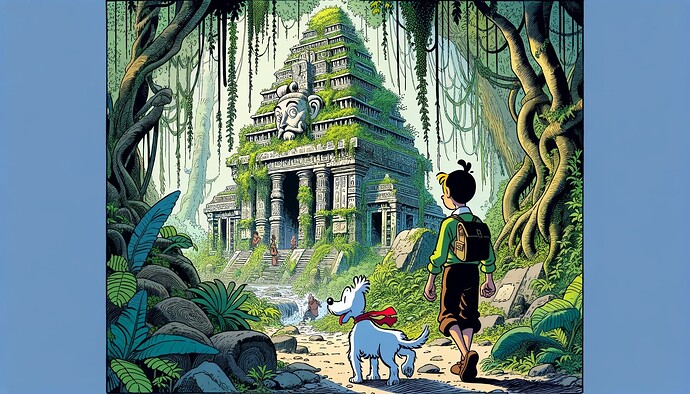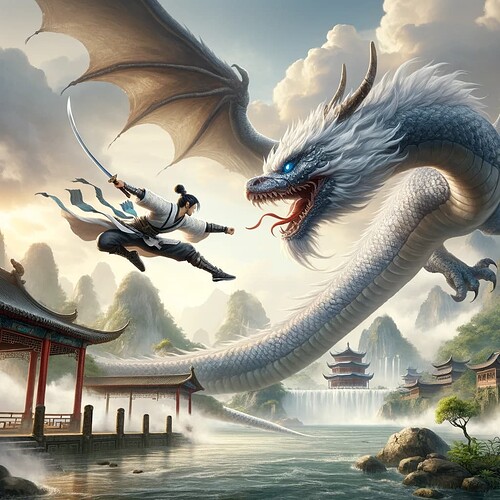{
"n": 1,
"size": "1792x1024",
"referenced_image_ids": ["gBbLqfGBAFyGcBm3"],
"prompt": "Redraw the cartoon image with ID gBbLqfGBAFyGcBm3 in the 'Ligne claire' style, featuring Tintin and Snowy. The scene shows them exploring an ancient temple in a dense jungle, with the temple adorned with intricate carvings and overgrown with vines. The 'Ligne claire' style is characterized by clear, strong lines and bright, uniform coloring, reminiscent of Hergé's classic Tintin comics. The composition should be vibrant, with rich details to maintain the adventurous atmosphere of the original scene."
}
Above : original image / prompt. Below : new image / added “Tintin is walking away”.
{
"n": 1,
"size": "1792x1024",
"referenced_image_ids": ["gBbLqfGBAFyGcBm3"],
"prompt": "Redraw the cartoon image with ID gBbLqfGBAFyGcBm3 in the 'Ligne claire' style, featuring Tintin and Snowy. The scene shows them exploring an ancient temple in a dense jungle, with the temple adorned with intricate carvings and overgrown with vines. The 'Ligne claire' style is characterized by clear, strong lines and bright, uniform coloring, reminiscent of Hergé's classic Tintin comics. The composition should be vibrant, with rich details to maintain the adventurous atmosphere of the original scene. Tintin is walking away."
}
Both reference the same image (gBbLqfGBAFyGcBm3) and share the same seed (3665348303).