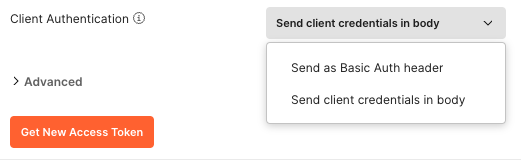
securitySchemes:
OAuth2AuthenticationCodeFlow:
type: oauth2
x-receive-token-in: request-body
flows:
authorizationCode:
authorizationUrl: https://api-v2.fattureincloud.it/oauth/authorize
tokenUrl: https://api-v2.fattureincloud.it/oauth/token
refreshUrl: https://api-v2.fattureincloud.it/oauth/token
scopes:
entity.clients:r: Read permission to the Clients registry
entity.clients:a: Write permission to the Clients registry
entity.suppliers:r: Read permission to the Suppliers registry
entity.suppliers:a: Write permission to the Suppliers registry
products:r: Read permission to the Products
products:a: Write permission to the Products
issued_documents.invoices:r: Read permission to the issued Invoices
issued_documents.credit_notes:r:
Read permission to the issued Credit
Notes
issued_documents.receipts:r: Read permission to the issued Receipts
issued_documents.orders:r: Read permission to the issued Orders
issued_documents.quotes:r: Read permission to the issued Quotes
issued_documents.proformas:r: Read permission to the issued Proformas
issued_documents.delivery_notes:r:
Read permission to the issued Delivery
Notes
issued_documents.work_reports:r: Read permission to the issued Work Reports
issued_documents.supplier_orders:r:
Read permission to the issued Supplier
Orders
issued_documents.self_invoices:r: Read permission to the issued Self Invoices
issued_documents.invoices:a: Write permission to the issued Invoices
issued_documents.credit_notes:a:
Write permission to the issued Credit
Notes
issued_documents.receipts:a: Write permission to the issued issued Receipts
issued_documents.orders:a: Write permission to the issued Orders
issued_documents.quotes:a: Write permission to the issued Quotes
issued_documents.proformas:a: Write permission to the issued Proformas
issued_documents.delivery_notes:a:
Write permission to the issued Delivery
Notes
issued_documents.work_reports:a: Write permission to the issued Work Reports
issued_documents.supplier_orders:a:
Write permission to the issued Supplier
Orders
issued_documents.self_invoices:a:
Write permission to the issued Self
Invoices
received_documents:r: Read permission to the Received Documents
received_documents:a: Write permission to the Received Documents
stock:r: Read permission to the Stock movements
stock:a: Write permission to the Stock movements
receipts:r: Read permission to the Receipts
receipts:a: Write permission to the Receipts
taxes:r: Read permission to the Taxes
taxes:a: Write permission to the Taxes
archive:r: Read permission to the Archive Documents
archive:a: Read permission to the Archive Documents
cashbook:r: Read permission to the Cashbook
cashbook:a: Write permission to the Cashbook
settings:r: Read permission to the Settings
settings:a: Write permission to the Settings
situation:r: Read permission to the company Situation
I am using the above security scheme, but I get an error when authenticating. I tried the same openapi scheme on postman and the authentication works successfully if I use the option “Send client credentials in the body” (see screenshot above), but when I try on gpt actions it doesn’t work, I think the problem is this configuration, because changing it on postman solved the problem. I don’t know how to implement this on gpt actions