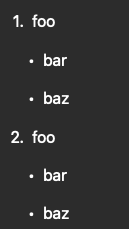When using ChatGPT via the web UI or mobile apps, the output formatting—especially for numbered and bulleted lists—can create a frustrating experience when copying and pasting into other applications.
In particular, ChatGPT often uses the Unicode bullet character (•, U+2022), which is not a markdown-compatible list character. On top of that, peculiar indentation is inserted, which often creates layout issues elsewhere.
For example, output like this:
becomes
1. foo
• bar
• baz
2. foo
• bar
• baz
when copied from chatGPT UI and pasted into my VSCode or MacOS Notes.
When this is pasted into Slack, the result become even uglier
1. foo
2.
3.
* bar
* baz
4. foo
5.
6.
* bar
* baz
I believe that if ChatGPT’s output were copied as markdown, it would offer much better compatibility with other apps. If the output (internally) used standard markdown formatting instead—like asterisks (*)—it would be much more compatible with other tools.
For instance, try the same content as the above written in Notion.
When you copy and paste the text chunk into VSCode or Notes, the result is:
1. foo
* bar
* baz
2. foo
* bar
* baz
When the Notion content is copied and pasted into other apps that partially or fully support Markdown, such as Slack, the message is automatically formatted.
As you can see, this results in much better compatibility without compromising the visual quality of the UI of the source app (in this case Notion).
Feature request:
- Default to markdown-friendly formatting when copying. The visible UI can remain the same—only the copied output needs to follow markdown syntax.
- using * instead of •
- Apply indentations according to markdown rules