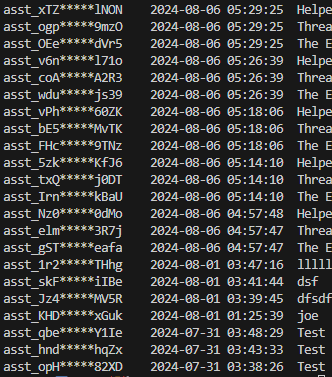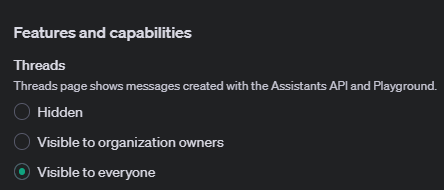Basically my agents and threads I’m creating through the api are no longer showing in the dashboard for my project.
It seems like this happened last night when ran a batch thread delet using a script I made. Basiclally you just copy all the thread_id’s from the Dashboard, paste them in a text file and let script parse and loop delete.
I have been using it for a while and it’s been working fine, but my current project I’m doing a lot of testing and making a of threads and I like to keep my threads clean and not have tons of them on the Dashboard, so i did batch delete on maybe a hundred or so, and i started seeing a few errors at the end of the process that some files weren’t deleted because of rate limits and it told me to slow down or something, but most of them deleted.
I looked on the Dashboard to confirm, and I can could see those remaining threads.
Only problem now, is if I create a thread or an assistant via the API, they won’t show up on the Dashboard. I’m getting object info returned when created including IDs, so that makes no sense. I’ve checked all my projects, even created a new one and it’s the same thing.
Creating assistants and thread in the playground, they show up just fine. What in the world can be happening here? Anyone seen this before or have any ideas? Very frustrating, it’s pretty much shut down what I was working on.