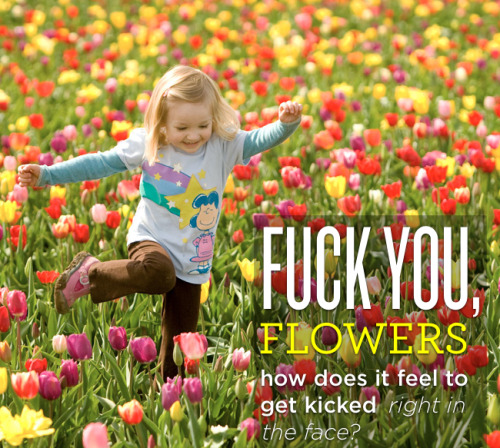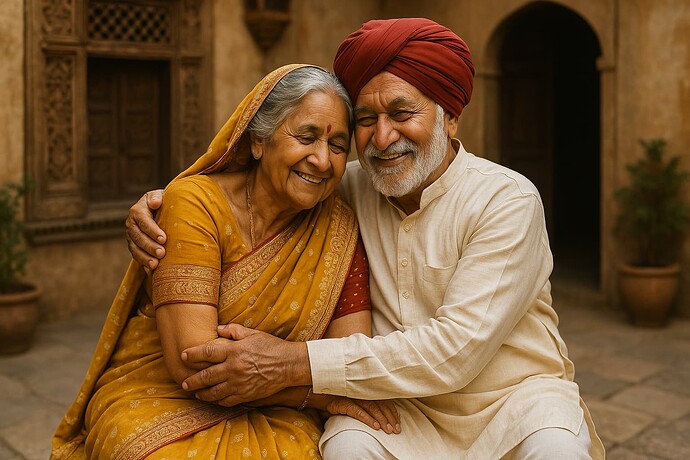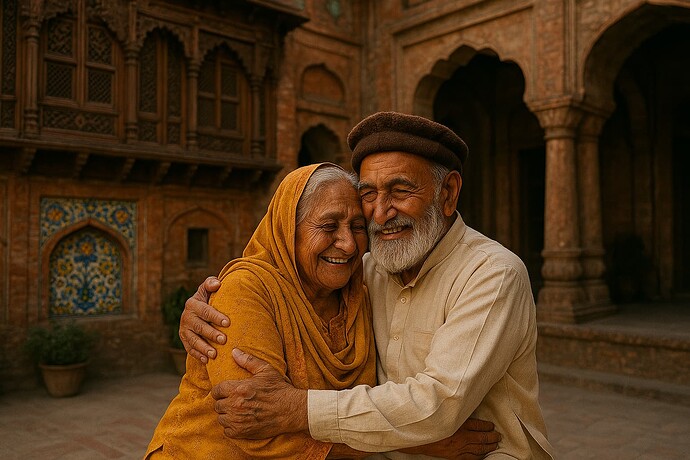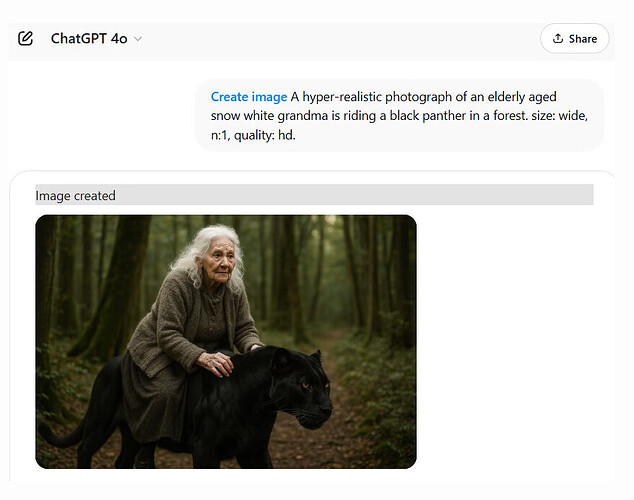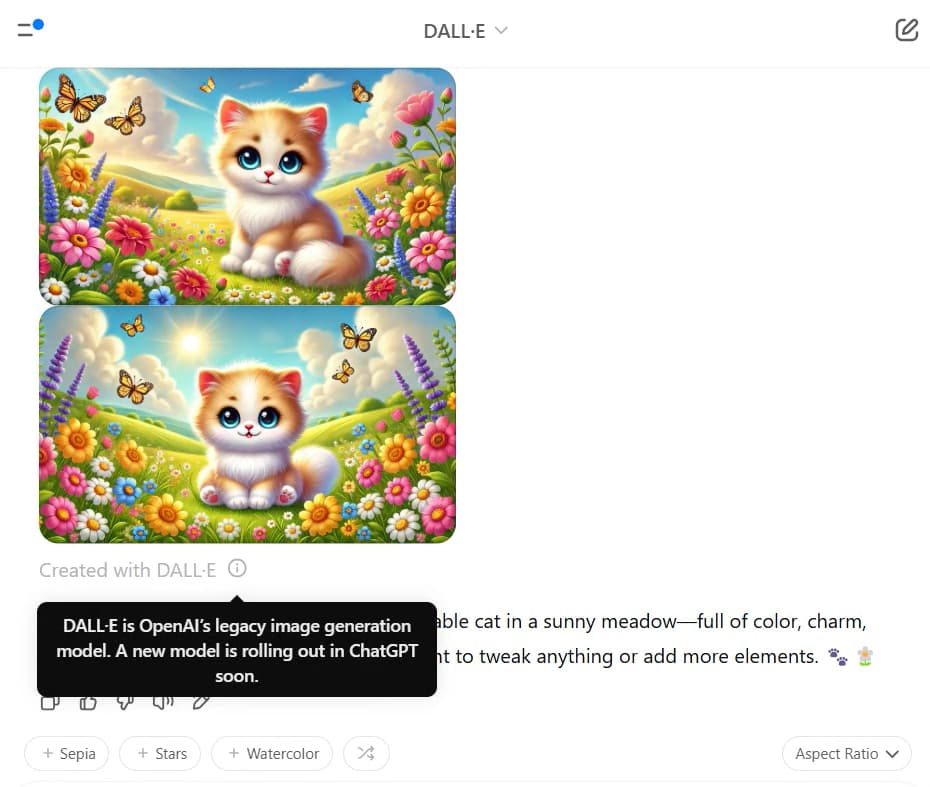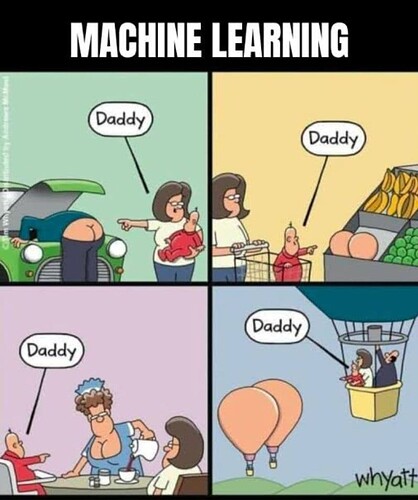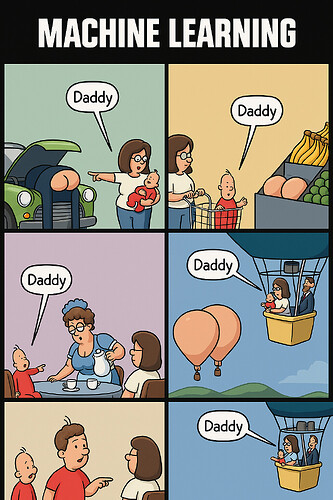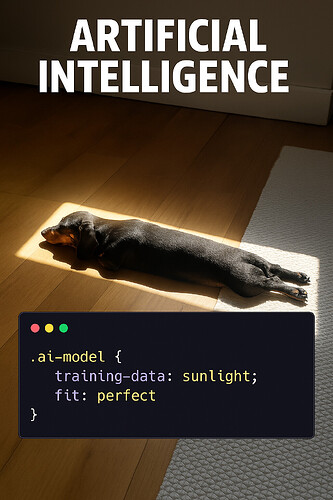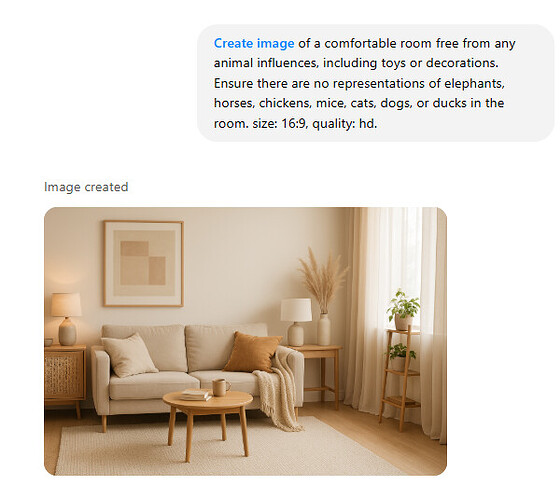Thanks to everyone at OpenAI for all your hard work.
I’ve been working on a series of images for young children, and of course saving the prompts as I go along. The differences between DALL-E 3 and the new 4o imaging is quite pronounced. For these particular images, I love the DALL-E 3 style I have been able to evoke, but dislike how the images are often impervious to my prompts as regards things to include, things to not include, misc. item details, and hallucinations. [ thank providence for Photoshop’s new Generative Fill tool for making corrections very very quickly ]
Here’s one such prompt, and the [cleaned up a bit with Photoshop] DALL-E 3 result side by side with the new engine’s output. The prompt is quite long and verbose, due to my trying to work around misc. DALL-E 3 problem areas.
A vintage-style portrait mode illustration with aspect mode 1024x1792. The top half of the image shows a snow-filled stormy sky. The top of the bottom half shows a steep mountain hill, surrounded by forest, with Mt. Shasta in the background. Snow is swirling and blowing. The bottom of the bottom half shows exactly two adorable, laughing baby emperor penguins dressed in colorful winter clothing, sledding down a steep snowy hill amidst a heavy swirling snowstorm, grabbing one another for dear life. Each penguin is adorned in vibrant vintage winter coats, knit caps, woolen scarves, warm pants, thick knit socks, and boots. They are lying prone on classic vintage Flexible Flyer wooden sleds with distinctive red runners and a large, sturdy wooden cross-member at the front for steering. The cross-member is thick, flat, and matches the width and thickness of the sled’s wooden slats. It extends about 6 inches beyond the sled’s rails on each side, designed for steering by shifting it left or right with hands or feet. The cross-member is clearly detailed, emphasizing its solid wood texture and functional design. The hill is encircled by a snow-covered forest of towering pine trees, dusted with fresh snow. In the background, the majestic higher reaches of Mt. Shasta rise, partially veiled by snow clouds. It’s early morning with a golden glow filtering through patches of blue sky. Heavy snow is falling, creating a magical winter atmosphere. The illustration features delicate ink outlines, a muted color palette, and a nostalgic aesthetic reminiscent of early 20th-century detailed illustrations for children. Created using: enhanced hand-drawn textures, fine ink detailing, watercolor, tempera, colored oil pencils, soft shading, nostalgic color grading, vintage children’s illustration aesthetics, detailed fabric textures, early 20th-century print design, warm and gentle lighting, high-definition quality, natural aesthetic, with no framing elements, words, letters, or banners.
I love the new image, but it is clearly from a very different universe. My one disappointment: the inability to create an image in the same 9:16 aspect ratio I’ve been using with DALL E 3. Hopefully that capability will manifest Real Soon Now.
Clearly there is much new stuff to explore and learn. I’ll keep using DALL-E 3 for this particular project, but will start most new projects using the new stuff. Love my magical AI image tools ! [ says the artist of 55+ years practice, during which I’ve used all sorts of image tools ] Endless learning and joy !