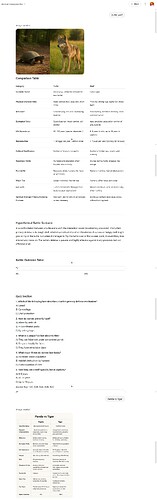My CustomGPT delivers oracle answers to questions and offers to visualize the result in an image. Since the GPTs got 4o native image gen, it does not follow any instructions relating to image gen at all. I want landscape half realistic concept art using the question and reply as content - purely visual, no text - and focus on two elemental colors from the oracle that has been drawn.
Dall-E did that, 99% of the time, in a consistent style. With 4o image gen I get - as an example - a portrait image resembling a tarot card, looking hand drawn on old paper, showing the complete text from the documents for the oracle, which is explicitly forbidden to show verbatim at all in the instructions. It actually sometimes resembles results from a non AI online version of the oracle.
But it is completely useless atm because it does the opposite of most of the instructions and stubbornly introduces all kind of associations coming from the base model, including showing symbols it associates with “mystical” that are totally wrong in this context.
I have tried positive instructions, strict no-gos and combinations of both. It had no effect whatsoever. None of it.
Is it simply that in GPTs 4o does not know to follow instructions yet? Have others gotten it to do what it’s told? If yes - how?
For now I have deactivated image gen completely in the public GPT and try to get useful results in a copy I made, without any success to far.