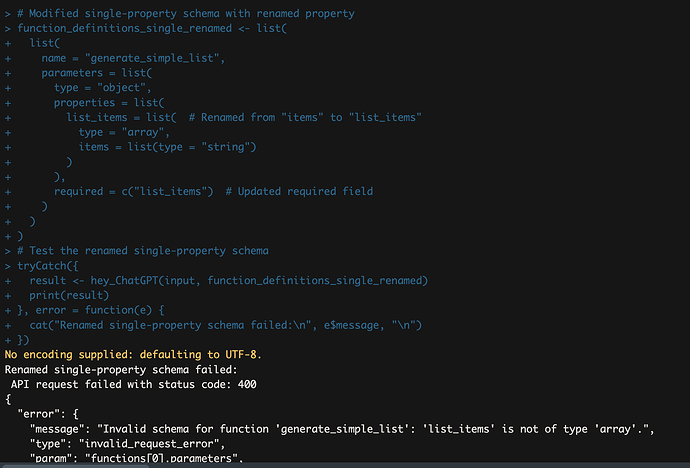I’ve recently encountered an unusual behavior with OpenAI’s function call implementation when using structured outputs. Specifically, if a function schema only has a single required property, the API systematically fails with a 400 status code and an error like this:
{
"error": {
"message": "Invalid schema for function 'generate_simple_list': 'items' is not of type 'array'.",
"type": "invalid_request_error",
"param": "functions[0].parameters",
"code": "invalid_function_parameters"
}
}
However, if I add a second property to the schema—without changing anything else—the function works perfectly, and the API responds as expected.
What I Was Doing
I was trying to define a function schema for a simple structured output. Here’s an example of a single-property schema that fails:
{
"name": "generate_simple_list",
"parameters": {
"type": "object",
"properties": {
"items": {
"type": "array",
"items": { "type": "string" }
}
},
"required": ["items"]
}
}
And here’s the two-property schema that works:
{
"name": "generate_simple_list",
"parameters": {
"type": "object",
"properties": {
"items": {
"type": "array",
"items": { "type": "string" }
},
"count": {
"type": "integer"
}
},
"required": ["items", "count"]
}
}
The only difference is the addition of the count property.
Reproducible Behavior
Here’s a simple example using R, but the same behavior should apply across other programming languages:
- Single-Property Schema:
- The API fails with a
400status code, returning an error indicating that the schema is invalid.
- Two-Property Schema:
- The API processes the request successfully, calling the specified function and returning the expected output.
You can see the reproducible example in my code (included below).
library(httr)
library(jsonlite)
# Function to call the OpenAI API
hey_ChatGPT <- function(input, function_definitions = NULL) {
body <- list(
model = input$model,
messages = input$messages
)
if (!is.null(function_definitions)) {
body$functions <- function_definitions
}
body_json <- toJSON(body, auto_unbox = TRUE)
response <- POST(
url = "https://api.openai.com/v1/chat/completions",
add_headers(Authorization = paste("Bearer", Sys.getenv("CR_API_KEY"))),
content_type_json(),
body = body_json
)
if (response$status_code == 200) {
response_content <- content(response, as = "parsed", type = "application/json")
return(response_content$choices[[1]]$message$function_call)
} else {
stop("API request failed with status code: ", response$status_code, "\n", content(response, "text"))
}
}
# Single-property schema that fails
function_definitions_single <- list(
list(
name = "generate_simple_list",
parameters = list(
type = "object",
properties = list(
items = list(
type = "array",
items = list(type = "string")
)
),
required = c("items")
)
)
)
# Multi-property schema that works
function_definitions_multi <- list(
list(
name = "generate_simple_list",
parameters = list(
type = "object",
properties = list(
items = list(
type = "array",
items = list(type = "string")
),
count = list(
type = "integer"
)
),
required = c("items", "count")
)
)
)
# Input messages
input <- list(
model = "gpt-4",
messages = list(
list(role = "system", content = "You are a helpful assistant."),
list(role = "user", content = "Generate a list of three fruits.")
)
)
# Test the single-property schema (expect 400 error)
tryCatch({
result <- hey_ChatGPT(input, function_definitions_single)
print(result)
}, error = function(e) {
cat("Single-property schema failed:\n", e$message, "\n")
})
# Test the multi-property schema (expect success)
tryCatch({
result <- hey_ChatGPT(input, function_definitions_multi)
print(result)
}, error = function(e) {
cat("Multi-property schema failed:\n", e$message, "\n")
})
Questions for the Community
- Is this a known or intentional behavior in OpenAI’s API implementation?
- If it’s intentional, are there guidelines for when a schema requires multiple properties to function correctly?
- Is this something OpenAI plans to document or address in future updates?
Any clarification or guidance from the community or OpenAI team would be greatly appreciated!