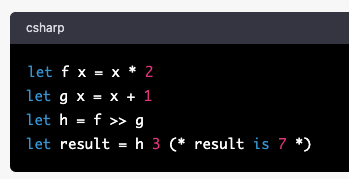I was chatting to ChatGPT about programming code and I noticed that the code snippets in its replies were using a plain code block, leaving the frontend library to try and autodetect the language being used (e.g. it auto-detected C# for some OCaml code, and colour highlighted it).
I explained to ChatGPT that it could give me language-specific code snippets by adding a language suffix after the opening triple-backticks.
Subsequently it appeared to be using them, however it appears that Haskell and OCaml languages don’t have any coloured syntax highlighting.
For example this longer snippet is unstyled:

I assume this is simply an issue with the frontend library used for code highlighting, or missing CSS rules or similar.
Wondering if this could be an easy fix/enhancement?
I am using the free version currently, not Plus/GPT4.