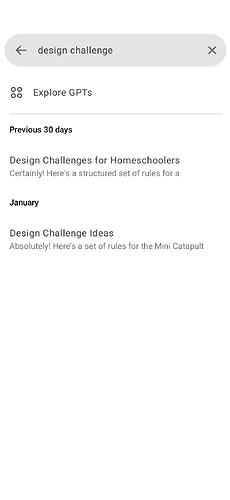No it’s a desktop application, for extensions tik.hon’s thread might help
Dear ChatGPT Product team,
I could write this myself but it’s almost poetic to get ChatGPT to draft it so I can just proofread it before sharing here, so here goes!
Title: Implement Search Functionality for User Chat History in ChatGPT
User Story:
As a frequent ChatGPT user, I want to be able to search through my previous chats so that I can quickly find information, responses, or topics I’ve discussed in the past without having to manually scroll through the history.
Acceptance Criteria:
-
Search Functionality: Users should be able to access a search bar within the ChatGPT interface.
- The search bar should be easily accessible and intuitively placed within the UI, such as above the chat history or as a search icon that expands into a search bar when clicked.
-
Keyword Search: Users can type keywords or phrases into the search bar, and the system will return a list of chat entries where those terms appear.
- The search should support both single words and phrases.
- The search results should highlight the searched terms within the chats.
-
Date Filter: Users have the option to filter search results by date or date range to narrow down the results.
- Users should be able to select a start and end date for their search to limit the results to a specific timeframe.
-
Relevance Sorting: Search results should be sorted by relevance by default, with the option for users to sort them chronologically if desired.
- Relevance is determined by factors like the frequency of the search term in a chat entry, proximity of search terms to each other, and recency.
-
Clickable Results: Each item in the search results should be clickable, taking the user directly to the point in the chat history where the entry appears.
- The system should smoothly scroll to the selected chat entry in the history, highlighting it briefly to catch the user’s attention.
-
No Impact on Performance: Implementing the search feature should not significantly impact the performance of the ChatGPT application.
- The search function should be optimized to return results quickly, without causing noticeable lag or delay in the chat interface.
-
Privacy and Security: Ensure that the search functionality complies with OpenAI’s privacy and data security policies.
- Search queries and results should be handled in a manner that maintains user privacy and data security.
-
User Feedback Mechanism: Include a simple feedback mechanism near the search feature where users can report issues or suggest improvements related to the search functionality.
Non-functional Requirements:
- The search feature should be responsive and work seamlessly across different devices and screen sizes, including desktops, tablets, and smartphones.
- The UI elements related to the search functionality should be accessible, following WCAG (Web Content Accessibility Guidelines) for users with disabilities.
User Journey:
- The user opens ChatGPT and notices a search icon (magnifying glass) in the upper part of the chat interface.
- The user clicks on the search icon, which expands into a search bar with optional date filters.
- The user types a keyword related to a previous discussion and sets a date range to narrow the search.
- The search results appear below the search bar, showing brief excerpts from chats with the keyword highlighted.
- The user clicks on one of the search results, and the interface automatically scrolls to the exact location of that chat in the history, with a subtle highlight that fades after a few seconds.
- If the user doesn’t find what they’re looking for, they can easily modify the search terms or the date range and search again.
Notes:
- This feature aims to enhance user experience by making it easier to revisit past conversations and retrieve valuable information without the need for external note-taking or memory recall.
- User feedback collected through the feedback mechanism should be regularly reviewed to make continuous improvements to the search functionality.
RecurseChat is now available on the App Store: RecurseChat on the Mac App Store
After trying all the ChatGPT history search tools in the chrome store, I did not find a satisfactory one. So, I made one myself, and I am very confident to say, this is the best history search tool you can find. Link below:
ChatGPT Conversation History Search
https://chromewebstore.google.com/detail/chatgpt-conversation-hist/jhllfdbccclcdiafljibcabipbmkfoem
All data saved locally, your chats never leaves your device, so it’s totally privacy.
- Because it is created search index locally, so the search speed is very fast, and the results are very accurate.
- Search in both titles and conversation messages
- Keyboard shortcut: cmd+J or ctrl+J
- Support dark mode
After trying all the ChatGPT history search tools in the chrome store, I did not find a satisfactory one. So, I made one myself, and I am very confident to say, this is the best history search tool you can find.
Chrome extension name:
ChatGPT Conversation History Search
All data saved locally, your chats never leaves your device, so it’s totally privacy.
- Because it is created search index locally, so the search speed is very fast, and the results are very accurate.
- Search in both titles and conversation messages
- Keyboard shortcut: cmd+J or ctrl+J
- Support dark mode
I asked ChatGPT to independently create a search engine for names of items and the contents of texts from various chats I’ve had with it. It responded, 'I’d be happy to do that, I know it’s missing, but OpenAI doesn’t allow me to do that, ask them. ![]()
Yup. Just what I needed.
Thanks ![]()
![]()
I could’ve sworn I saw a search feature finally added the other day, but I don’t see it today. Are they finally beta testing?
Just confirmed the search feature appeared for me on iOS as well. ![]()
Have you tried Echoes - ChatGPT Conversation History Search (Chrome Extension)?
Has full text search, logical operators, fuzzy search, stemming, scoring, conversation summarization and management.
Unlock Search Conversation, Image Gallery and Bookmarks for your ChatGPT.
GPTSnow is a Must-Have Chrome extension designed to significantly enhance your ChatGPT experience. This extension features many core functionalities. Here’s a detailed look at each feature:
![]() Search Conversation: Access All Historical Conversations.
Search Conversation: Access All Historical Conversations.
![]() Image Gallery: Browse All Generated Images in One Window.
Image Gallery: Browse All Generated Images in One Window.
![]() Bookmarks: Save Memorable Conversations.
Bookmarks: Save Memorable Conversations.
![]() Completion Notification: Receive notification when generation succeeds.
Completion Notification: Receive notification when generation succeeds.
Etiquette dictates that one shouldn’t hijack someone else’s post. While it’s acceptable to add a few ideas, completely taking over the discussion with twice as much content as the original poster is inappropriate. It shifts the focus away from the main topic, and instead, becomes about the person who took over the conversation. It’s better to start a separate thread if you have that much to contribute, allowing the original poster’s ideas to remain the central focus.
There’s been a few Chrome extensions created, and I have tried a couple but they either don’t work, or do work for a bit and eventually not work. I hope this is still being considered to bring a search feature to the browser
Please implement this search function for the browser version already.
It’s frustrating that this capability exists in the mobile apps (Android, Apple), but not at the chatgptDOTcom web site. There are some browser extensions, but one should not have to rely upon (potentially insecure) third-party software to get such a basic, essential feature out of ChatGPT. Clearly OpenAI is open to the idea of historical searches–they have built it themselves for the mobile apps, and they allow third-party browser extensions to do so.
The environmental implication should be a top consideration here
Lately, I’ve been using ChatGPT Keeper (A chrome extension)
PROS
It is marked as “Featured” in the store for following best practices. Some features include:
- Searching past conversations (by title or message content) with both exact and partial matches
- Bookmarking messages
- Searching messages that contain images
- Categorizing messages (pretty helpful)
- Handling large volumes of data (I tested it with 3k conversations and over 30k messages, and it worked just fine)
- Storing conversations solely in browser storage
CONS:
- If you search a lot, you probably have to purchase a subscription ($1 USD/month).
- The free version does not include the categorizing feature, but you get the rest. For me, I like bookmarking and its partial search with the ability to exclude some conversations from search results.
- Only available on Chrome/Edge.
I think from ChatGPT perspective like Microsoft Team or Google Chat, they kept your data encrypted and very large so to implement a feature to all users will be hard.
Pleaseeeeee, really need this. Thank you