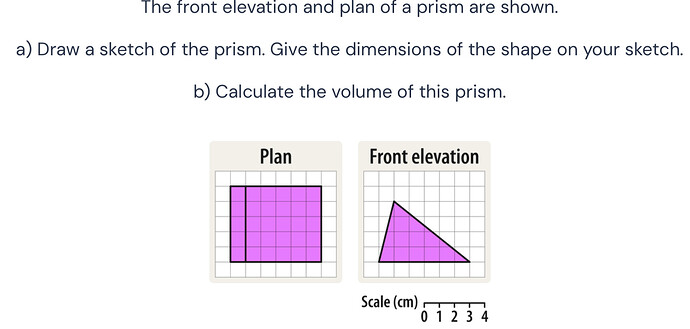As part of the software development process, when communicating with peers, we often send screenshots of errors or screens. Not full screenshots, normally screen clippings using the OneNote screen clipping tool. I want to do the same with ChatGPT, but I have to save the image and upload it via the “upload a file.”
It would be ideal to ctl+v the image directly into the chat. I know it’s a trivial thing, but the time saved, and more importantly, the cognitive overhead saved, of just pasting an image directly into chat would make a big difference.
anywho- ![]()