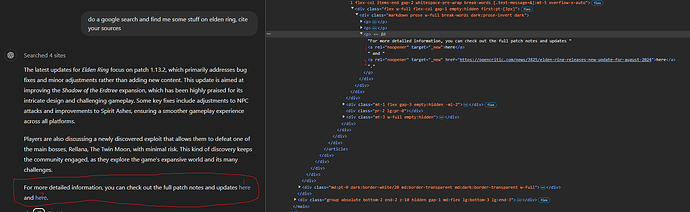Hey!
I have created a custom GPT which includes an Excel file as its knowledge base, the excel file includes links to images of the products.
for some reason, when the GPT requests to show the links, it shows them with unclickable links.
this issue is only on desktops.
on mobile, the links are clickable and work as intended.
anyone knows how to fix it?
1 Like
I think I’m having the same problem. I’ll try to confirm on mobile later today. The links break down from any Custom GPT, despite watching the GPT output render the [Markdown](Style Link) with the correct URL.
Edited to add: It’s not working consistently on mobile for me. Even asking for content to be regenerated on mobile doesn’t fix the issue.
Interestingly, briefly, revisiting an already generated conversation that had broken links in desktop via mobile had working links, but other links still failed.
One thing to note, one CustomGPT has browsing turned off, while another has it turned on. Could be coincidence.
One more potentially useful note:
Using the Copy button on the response will copy the markdown which does have the valid links inside. Putting that into any markdown compatible tool will generate clickable links.
It looks like it might be the html presentation of the response.
Here is an image of the links generated, and the source.
Here is the relevant part of the mark down edited because you can not include links.
For more detailed information, you can check out the full patch notes and updates [here](TotalFake://comicbook.com/gaming/news/elden-ring-update-august-2024-patch-notes/) and [here](TotalFake://opencritic.com/news/3825/elden-ring-releases-new-update-for-august-2024).
The first html link above has no href, but the href is included in the markdown.